
You may have thought about this before—do I need just a website, or a web app too, or should I make both? Not an easy call to make. If you're kicking off something online, be it a business, a fun side thing, or just to get your name known, this choice pops up fast. And it's key. It could change how fast you start, how much you pay, and how folks use what you've made. Often, it all boils down to this: are you sharing info, or do you want folks to really use it—like log in, make, talk, all that stuff? That's the main difference, but yes, there's more to it.
● What Is a Website?
● What Is a Web App?
● Key Differences Between Website and a Web App
● When to Choose a Website
● When a Web App Is the Better Option
● Cost, Scalability, and Maintenance
● Performance, SEO, and Mobile Experience
● Common Mistakes to Avoid When Choosing
● Final Checklist: Website or Web App?
● Conclusion
● FAQ
A website is a set of open web pages that share info and content. It is very used by firms, jobs, artists, and groups all around the world. A website lets you share news, list your work, and write posts in a clear, cheap way.
Mostly made with HTML, CSS, and some JavaScript, websites live on servers and are seen on usual browsers. Even if new websites work well on phones and have cool looks, they don't use much deep tech or user clicks past simple forms.
● Exchange personal data or a brand. In parts such as "About Us," "Our Story," or team pages, emphasize your identity, your work, and the reasons it matters. With new guests, this fosters trust.
● Publish information (FAQs, blogs, and news). Content that is updated frequently not only benefits your audience but also increases search engine visibility. Press releases, help guides, and blog entries are all included in this.
● Display services or product listingsA service-based business can list offerings in detail, while a product-based business can describe features, specs, and pricing—without needing ecommerce functionality.
● Offer contact forms or inquiry formsMost websites include a way for users to reach out—via simple forms, email links, or embedded chat. These support lead generation without needing a complex backend system.
Search engines like Google can easily crawl and rank websites, especially content-heavy and optimized ones. If SEO visibility is a top priority, websites generally have a head start over most web apps.
A web app is a smart stage that runs in a web browser and works like a normal computer plan. Not the same as plain web pages that just show stuff, web apps are made for people to use, to work with data right away, and to get things done. Users can do things like fill out forms, put up files, sign into safe places, pay money, and talk with others, all in the browser.
Web apps often use a front-end setup (like React, Angular, or Vue.js) and link to a back-end server that takes care of logic, data jobs, and API links. They often need user sign-in and keep track of user data using data places like MySQL, MongoDB, or Firebase.
● Illustrations of Web Apps: Client entries (e.g., online keeping money, protections dashboards) Permit clients to log in, see records, make changes, download explanations, or record claims—securely and powerfully.
● SaaS stages (e.g., CRM devices, plan editors, analytics dashboards) Give business-critical apparatuses that run completely online and are regularly subscription-based.
● Lead capture (form to get user information)
● E-commerce frameworks with client logins and carts Let clients enlist, include things to a shopping cart, total exchanges, and track orders in genuine time.
● Booking frameworks and venture administration devices (e.g., arrangement planning, ticket following)
Empower clients to select dates, allot errands, transfer records, or collaborate with groups in organized workflows.
| Criteria | Website | Web App |
|---|---|---|
| Main Purpose | Deliver information | Facilitate tasks |
| Interactivity | Low to moderate | High |
| Login/Authentication | Not always needed | Frequently required |
| Backend Systems | Optional or simple | Essential |
| SEO Friendliness | Strong | Varies (often needs extra setup) |
| Complexity | Simpler | More complex |
| Example | News site | Google Docs |
A website is often the best place to start when making a digital mark, if your main goals are to build your brand, draw in search engine users, or get more visibility. It lets you create a strong online presence without the high costs or troubles of making a full app.
Websites are a top pick for businesses or people who want to share their story, show off their products, or put out content that ranks well on Google. They are easier to set up and can be launched quicker. Websites let you grow at your own speed, whether you're crafting your own brand, running a small business, or trying out a new product idea.
● Nearby businessesPlaces like food spots, hair shops, gyms, health spots, and advice places can use sites to show open hours, what they do, menus, costs, and how to get there—without asking for log ins or fancy things a site can do.
● Showcasing and landing pages Perfect for deals, new stuff kick-offs, or one-page deals talks. You can push folks to it with ads or by making it easy to find, and get names with easy forms.
● Advanced portfolios and blogs Specialists, creatives, and experts can construct individual websites to highlight past work, distribute thought authority substance, and pull in clients.
● Enlightening stagesGroups that help, teach, or are part of the city often need to share news, updates, and still papers without making folks sign up.
● Event or campaign microsites When you have a short run plan or a one-time meet, a clean site can hold it all—info, plans, who will talk, and how to join forms.
Are you thinking, do I need a website or a web app? If your place of work needs users to do things or talk with each other, you probably need a web app. A web app is not just for looking. Unlike websites that are mostly just for reading, web apps are built to do tasks, not just to see
● You would like client logins, accounts, or dashboards If users need to sign up, sign in, check their profiles, or use their own dashboards, a web app is key. Think of bank sites, CRM tools, or online learning sites.
● Your platform supports uploads, calculations, or custom actionsWhen you send files and pictures or make plans and run tests, these jobs need a strong base and quick handling. Web apps are good for this work.
● You require real-time updates or notifications If your site must share news fast (like chat apps, team tools, or stock updates), then simple pages are not enough. Web apps use WebSockets, send alerts, and update live.
● You want to integrate APIs for third-party tools Be it set up doors, live chat help, outline blend, or data checks, APIs are a web app's good friend. They let your app talk with other systems well.
● You expect user-generated content or collaborationPlatforms that need user work—like putting up posts, changing files, looking at items, or joining in group jobs—must be full of life and interactive. This is where web apps truly stand out.
| Feature | Website | Web App |
|---|---|---|
| Initial Development Cost | Lower | Higher |
| Timeline | 1–4 weeks | 2–6 months (depending on features) |
| Maintenance Needs | Occasional | Frequent (updates, bug fixes, scaling) |
| Tech Stack | Simpler | Full-stack development |
● Tip: Don’t fall into the trap of building a web app when a website can do 90% of what you need.
Web apps are designed to grow. In case your commerce show depends on visit include augmentations, integrative, and client scaling, select a web app..
| Criteria | Website | Web App |
|---|---|---|
| Load Time | Typically faster due to static or semi-static content. | Can be slower if not optimized—especially single-page apps (SPAs). |
| SEO Friendliness | Exceptional out of the box; less asking to rank content-heavy pages.. | requires additional configuration, such as pre-rendering or server-side rendering (SSR). |
| Mobile Performance | Lightweight and efficient for mobile data users. | Mobile-friendly but may be heavier due to scripts and real-time data calls. |
| Offline Access | Usually unavailable unless cached manually. | Possible with PWA (Progressive Web App) implementation. |
| Caching & Optimization | Simple to cache with CDNs and browser caching. | Needs complex caching strategies and service workers. |
A lot of folks ask, "Should I get a website or a web app?" But they often don't know what each truly gives. Picking wrong can toss money away, mix up users, or add parts no one wants. Here are some usual slips people make in choosing, and ways to keep clear of them:
When you just need a simple site for content, making a full web app is too much. Why? It needs more time, more code, and more money. You also must take care of servers, databases, and safety—you may not need all that. Better way: If you want to be seen, rank well on search engines, and get leads, start with an easy website. Add more features like an app later if you need to.
Mistake: Thinking just because you are making a web app, you need it on iOS or Android. Here’s the problem: Making a mobile app takes a lot of money and time. Many web apps, especially Progressive Web Apps (PWAs), have things like icons, alerts, and offline use that you find in regular apps. What to do: Focus on making a web app that works well on all devices. Let real users tell you if they need a native app, then think about making one later.
Thinking your app will be top on Google just like that. Why? There's a snag: Search engines can't easily handle web apps full of JavaScript and client-side stuff unless you set it up right. You can make your content ready for search engines by using pre-rendering, Server-Side Rendering (SSR), or mixed ways (like Next.js or Nuxt.js).
Mistake: Starting the build without checking what users really want. Why it's bad: You might spend months making things no one wants—or even worse, make something that no one needs at all. Fix: Ask yourself and your users: Do they want to read and look around? Or sign in, make things, and join in? Let what users need help you choose between a website and a web app.
Using WordPress with many plugins and thinking it's a full online app is wrong
Why it's a Problem: While flexible, CMS tools weren't made for tough logic, fast updates, or personal dashboards. Pushing it can lead to speed and safety issues.
Solution: For sites with lots of content, pick a CMS. Choose a good web app setup with the right backend for hard tasks (like jobs for each user or when many people work together).
● Keep navigation clean and intuitive..
● Use visuals and headlines that reflect your brand identity.
● Include social proof like testimonials or client logos.
● Make CTAs visible, but don’t overdo them.
| Question | Website | Web App |
|---|---|---|
| Do you want users to read or take action? | ✅ | ✅✅✅ |
| Is SEO a top priority? | ✅✅✅ | ✅ (with effort) |
| Do you need personalized experiences? | ❌ | ✅✅✅ |
| Are you tight on budget? | ✅✅✅ | ❌ |
| Do you need offline access or push notifications? | ❌ | ✅✅ |
Still unsure? Start with a lightweight website and expand into web app features as your business grows.
The choice between building an online site or a web app is more than fair technical—it's vital. By evaluating the goals, complexity, client behavior, and schedule of your project, you can keep a strategic distance from wasted time and resources. In case you’re still stuck pondering, “Do I require an online site or web app?”—ask yourself what your clients anticipate to do. In the event that they’re going to to memorize, browse, or contact you, begin with web site. On the off chance that they’re logging in, uploading, altering, or interacting—, o with a web app.
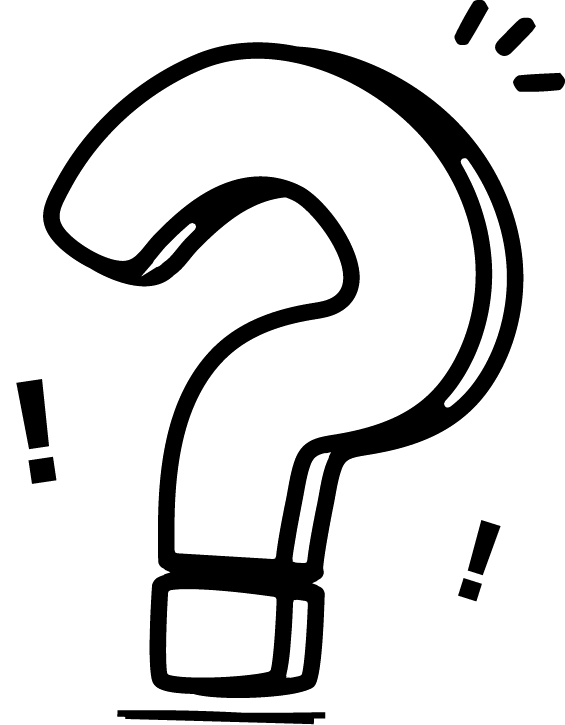
Can I convert my website into a web app later?
Which is more secure—website or web app?
Is it better to use a web app for e-commerce?
Can my website have app-like features?
Is SEO harder for web apps?
Can I have both an online site and a web app associated together?